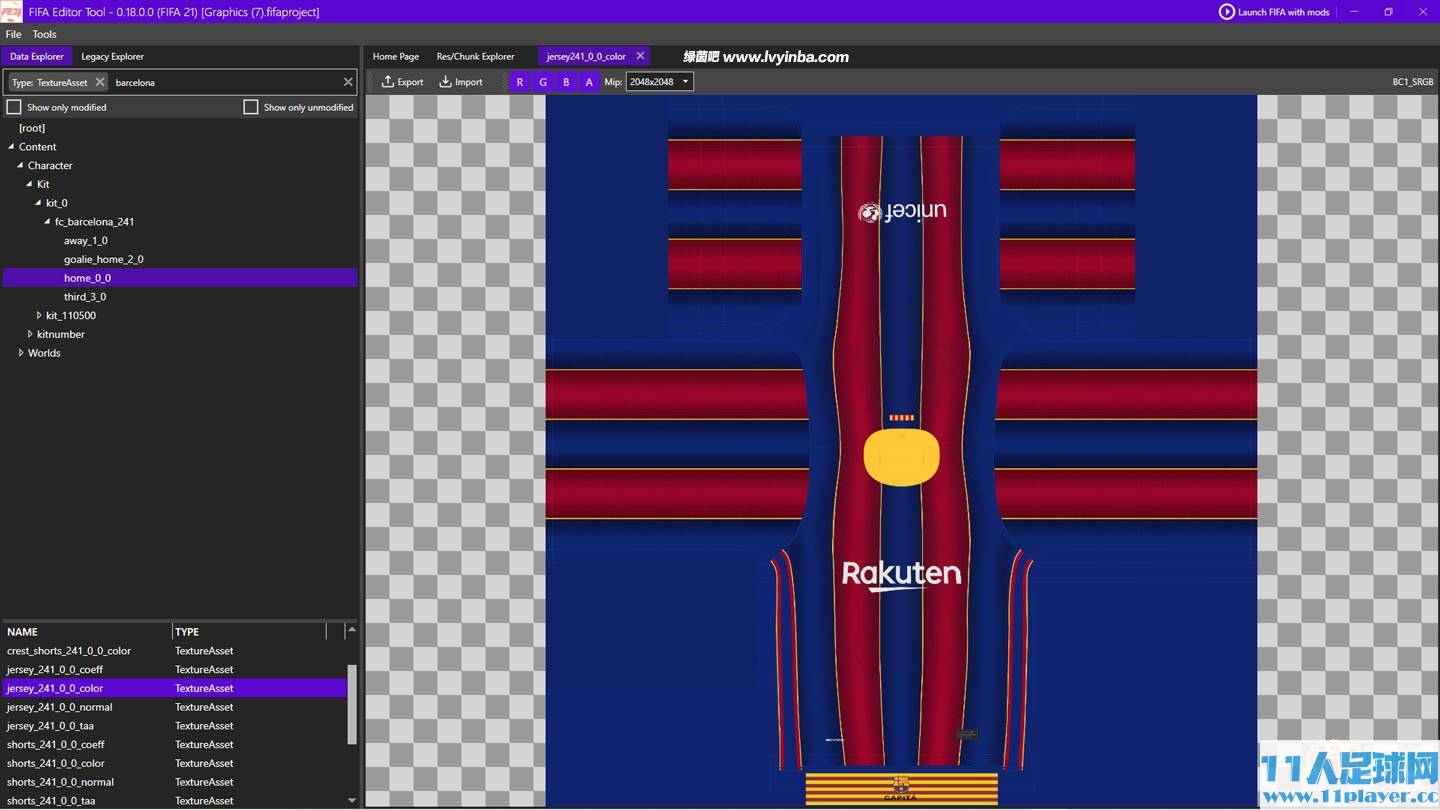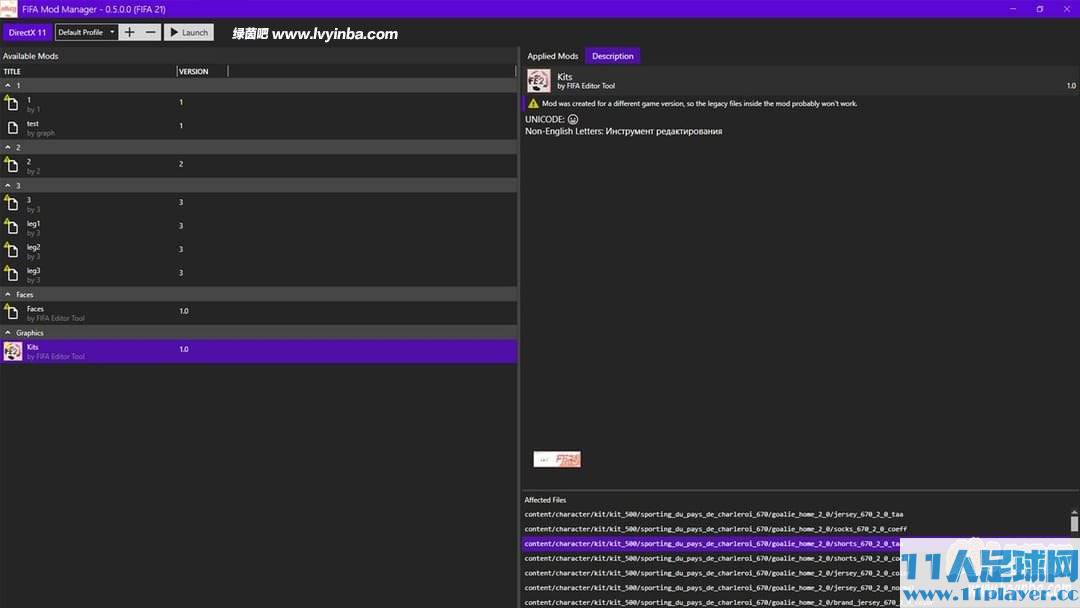由国外网友制作的一款FIFA21补丁导入工具,这是第四个版本v1.0.5,3月1日更新,主要针对FIFA21的补丁添加工具。
里面有两个工具一个是编辑工具FIFA Editor Tool 1.0.5(主要提供给喜欢DIY的玩家编辑和制作MOD用),一个是MOD补丁添加工具FIFA Mod Manager 1.0.5(打补丁必须用到的工具)
v1.0.5更新日志:
- Added support for restoring the default settings for projects on the Batch Mod Exporter window
- Added support for clearing the settings for projects on the Batch Mod Exporter window
- Added support for restoring the default settings on the Export Mod window- Added support for clearing the settings on the Export Mod window
- Updated various third-party dependencies
- Added a "Copy Path" option to the right-click context menu of the data explorers (EBX, legacy, and res), for both the folder list and the file list
- Clicking the Clear filter button on the property grid now immediately removes the filter
- Focus is now restored to the search box after filtering on the property grid
- Bug fix for an error when filtering on the property grid
- Bug fix for underscore characters ("_") in asset names being treated as an access key modifier on tab headers
- Overhaul of TOC rewriting, to better support changes in bundle size and allow CAS files to be properly split in the Editor and Mod Manager. This may fix issues with the game crashing when large mods are applied to the game
- Added a legacy text editor that can view and edit the following legacy file types: TXT, XML, INI, CSV, LUA, JSON, HTML, NAV, LREQ, RCP, H, TG and PLS
- Added the ability to cancel launching of the game instantly while modifications are being applied in the Editor and Mod Manager
- Added a UI element to show when a mod is being installed
- Reduction in memory usage immediately after launching
- Added the asset type to the conflicts tab
- Bug fix for an error message when using the "Delete FIFAModData and Launch" option if the FIFAModData folder doesn't exist
- Added a Locale.ini menu item to the Tools menu, which lets you add one or more locale.ini files to your project. The locale.ini files will be included in the exported mod, and users can choose which one to apply to their game on the mod manager
- Moving the Legacy data explorer tab no longer causes it to lose its current state
- Added a retry loop when copying a string hash to the clipboard
- Corrected the background color of the toolbar on the legacy BIG file editor
- Improved the folder selection behavior when toggling filters on the main Data Explorer, the Legacy Explorer, and the Res/Chunk Explorer
- Added a full DB editor that appears when opening a .DB file, but also can be opened from the tools menu. Includes everything DB master has and much more, such as row numbers, faster speeds, better hashing, ability to change multiple cells at a time, and much more
- Added a drop-down to select the desired locale.ini file. If any mods on the Applied Mods list contain locale.ini files, you will be able to choose one from the drop-down
- Improved error handling during mod installation
- Added support for archives that contain files larger than 2 GB
- Bug fix for the "Delete FIFAModData and launch" button not checking if the game or launcher are already running
- Bug fix for some RAR archives not being read correctly
- Editing the mod settings for a project on the Batch Export Mods window will now prompt the user if they wish to save the changes to the project file
- Saving a project that's open in the editor will now update the asterisk displayed on open tabs, which indicates whether the file is changed since the last save
- A modal dialog is now shown during long-running operations, allowing for progress and state reporting. This may also help fix issues with keyboard shortcuts not working
- Added a thumbnail view mode to the asset list of the data explorers, supporting EBX TextureAssets and legacy DDS assets
- Removed dialog windows (e.g. Settings window, Batch Mod Export window) from the taskbar and the alt+tab list
- Support batch importing of legacy files, using the new "Batch Import" right-click menu item on the folder view of the legacy data explorer
- When launching the game through the editor, the creation of the temporary mod file is now asynchronous and won't freeze the UI
- Added support for exporting multiple SkinnedMeshAsset and HotspotDataAsset files at the same time, as well as with the support of exporting them alongside Texture assets
- Added a better error message when importing a texture fails to convert it to DDS
- When the game has been updated and the cache file exists, the EBX assets in the cache will be compared with the assets in the updated game to discover what has changed. The list of added, modified, and removed EBX assets will be saved in text files in the FIFA Editor Tool Data folder, and a new dialog will show a summary
- A custom error message is now shown when the game fails to launch due to insufficient disk space in the Editor and Mod Manager
- Project files (.fifaproject) are now associated with the editor, and opening a .fifaproject will automatically launch a new instance of the editor and begin loading it
- Introduced a new way mods are applied to the game which reduces the disk space needed as well as the time it takes to apply them in the Editor and Mod Manager
- Errors when loading the icon or screenshots from the default mod settings during batch exporting now don't prevent the export from proceeding, but are still written to the log
- When a NotSupportedException is thrown during project loading, the name of the unsupported asset type is included in the error
- Bug fix for an error when pressing the Enter key on the EBX or legacy data explorer asset list
- Updated the project version. Projects now store extra data about when each asset was imported
- Added automatic fixing of modified EBX texture assets and meshes within projects. This is needed when EA update a texture that you've modified in your project
- Added support for launching the game using EA Desktop for the Editor and Mod Manager
- Added an "Export File Paths" menu item to the "Tools" menu, with the sub-menus: "Modified EBX Assets" and "Modified Legacy Assets". These menu items allow exporting of modified EBX and legacy file paths to TXT
- Updated fifaconfig.exe to still support being launched by command-line in the Editor and Mod Manager. When using Origin, a shortcut to FIFA21.exe can pass the -dataPath "FIFAModData" command-line argument to launch with the currently-applied mods. When using Origin or EA Desktop, a shortcut to fifaconfig.exe inside the FIFASetup folder can pass the -dataPath "FIFAModData" command-line argument to launch with the currently-applied mods
- Refreshing of data explorers when assets are modified is now batched to improve performance. This fixes huge slowdowns which appear to be freezes (but eventually continue if given enough time) when loading a large project, when a large project is already open, and the Show Only Modified or Unmodified option is ticked
- Because of the above change, improved performance of the revert feature when multiple assets are selected
- Added the ability to drag and drop mod files (.fifamod, .rar, .zip, .7z) into the application window to install them
- Updated the message shown when applying mods to indicate the potentially long duration and to suggest putting the game and mod manager on an SSD
- Fixed bug where installing mods from a long file path wouldn't save them on the applied list
- Mod files (.fifamod) are now associated with the Mod Manager, and opening a .fifamod will automatically launch the Mod Manager and begin installing it. If the Mod Manager is already open, the existing window will be brought to the foreground and installation will begin in it
- Archives (.rar, .zip, .7z) now offer FIFA Mod Manager as an option in the Windows "Open With" menu
- Only a single instance of the Mod Manager can be open at a time
- Added a window for editing the game settings within the mod manager, on a per-profile basis. The settings are applied to the fifasetup.ini file when launching. Existing profiles without game settings stored within them will be given the current game settings
- Added a configuration file option for using an alternative launch method, which can be enabled/disabled via the "Mod Manager" tab of the above settings feature (the setting applies to all profiles, rather than being per-profile)
- Added a right-click context menu to the applied mods list, allowing the selected mods to be enabled or disabled together
- When a mod has no screenshots, the area where screenshots are shown is collapsed to allowed more space for the mod's description text
- Adjusting the grid splitter between the mod description and the affected files list now shows the change in real-time
- The affected files list now has a consistent background colour
- Added an estimation of the install size with the selected mods, beneath the applied mods list
- Bug fix for an issue where settings were not saved when the mod manager is closed due to the session ending. This would occur when shutting down, restarting, or logging off with the mod manager still open
- Added a filer for .fifaproject.bak files to the project file open dialog, to make it easier to open backed-up copies of projects
- The SDK update window now informs the user to launch the game, when waiting for the process to start
- Bug fix for saving of mod export settings on the Batch Mod Export window damaging project files, by updating the project version number in the file without modifying the project itself
- The editor data folder is now created automatically on startup. This prevents errors when trying to save data to it, e.g. the modified asset TXTs after the cache is recreated
- Updated the SDK
- Changed the default mesh export version from FBX_2012 to FBX_2020
- Added extra logging for when the layout.toc is missing from the game's Data or Patch directory
- Added a mesh viewer for SkinnedMeshAsset and RigidMeshAsset files, with support for wireframe view, multiple LODs, import and export buttons, import updating, and wrapping the texture around the mesh
- Added a Hide Property Grid On Mesh View setting to the settings window and configuration file
- Added a setting to automatically clear the compute graph for player meshes after importing- Resources are now correctly cleaned up when tabs are closed as a result of reverting an asset, or using the "Close all tabs" menu item
- Added the ability to import and export TrueTypeFontAsset files
- Improved the error message when failing to launch the game, to specify where the error log is located in the Editor and Mod Manager
- Chunk decompression errors when applying changes to the game no longer cause the launch to be aborted
- Bug fix for conflicts not being updated when changing the selected profile
- Improved the fixing when loading a project to remove loose legacy chunks that don't have an associated legacy file entry. When this happens, a message will be written to the log file indicating the file that was removed
- Improved the fixing when loading a project to fix incorrect MeshSetResource EBX values for meshes
- It's now possible to copy the text from the struct editors on the EBX property grid (e.g. chunk IDs)
- Minor EBX reader change
- Improved detection of middle-click on tab headers
- Slight change to the way the project header is loaded
- Some fixes to exporting meshes that had errors, still not fixed but furthur along
- A debug.txt is now written from fifaconfig.exe
- The search filter on the mesh export window can now be used without it closing the dialog when pressing Enter
- Code cleanup
- Code optimizations
- Many other small tweaks
使用方法(和FIFA20的FMM一样):