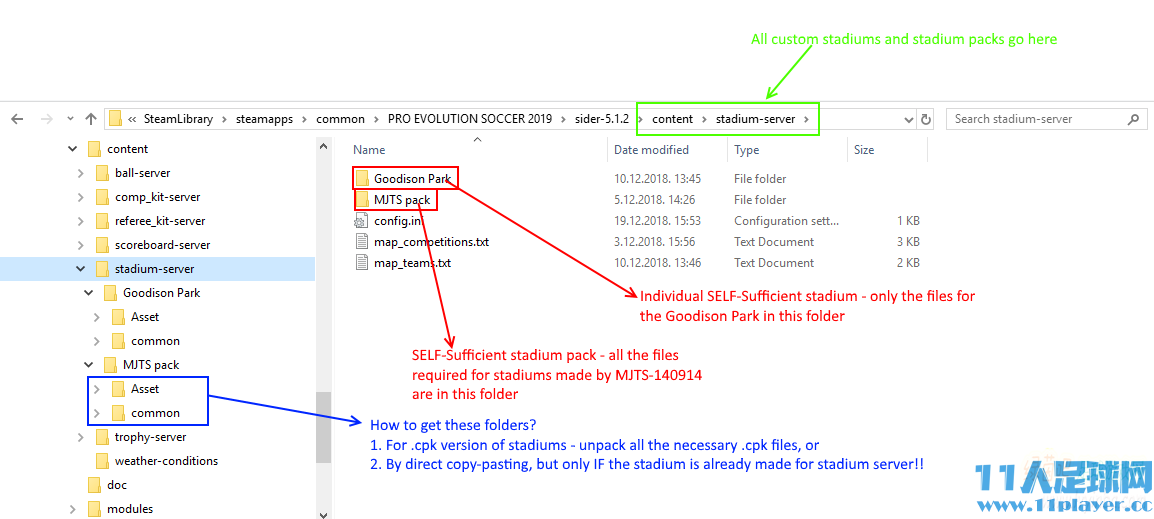资源介绍:
由国外网友制作的PES2020_Sider球场外挂文件补丁,以后S挂挂球场补丁必用的工具文件。
使用方法:
1、下载解压缩
2、复制content和modules到sider.exe(一般就放在PES2020根部文件夹下)所在的文件夹下
3、用记事本打开sider.ini添加
lua.module = "lib\CommonLib.lua"
lua.module = "StadiumServer.lua"
lua.module = "WeatherConditions.lua"
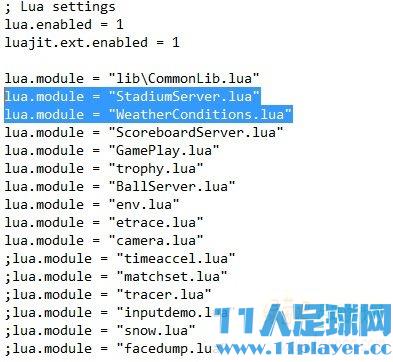
4、自定义map_teams.txt和map_competitions.txt文件,并在content \ stadium-server文件夹中添加更多球场文件夹(脚本中不包含STADIUMS!)
5、请仔细阅读map_teams.txt和map_competitions.txt文件中的所有注释!写入球场ID时,请始终使用前导零!