由玩家cypherthexiii分享的FM2023 超逼真的随机教练头像包,如图。
使用方法:
1、下载解压缩后
2、将文件夹放到:我的文档\Sports Interactive\Football Manager 2023\graphics\players\(或我的文档\Sports Interactive\Football Manager 2023\graphics\faces\)下(没有的文件夹可自行新建)
3、然后进入游戏,参数设置,然后再偏好选择内,点重置,选择清除缓存,强制刷新即可


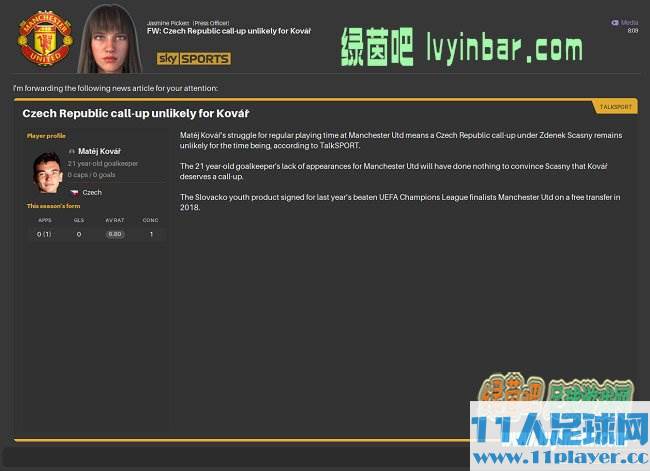
第一步:
1) Unzip Regen UID Finder
2) Place folder in Sports Interactive/FM21/graphics/faces (Mac = HD/users/user/Library/application support/sports interactive/FM2021/graphics)
3) Then in the game go to Preferences > Interface and untick "Use caching" and tick "Reload skin when confirming" – Apply
4) Take a look at your Inbox and see if you have any messages from your Press Officer & Personal Assistant or search for any other staff whose face you want to replace - hopefully, they now have a black image with a number and make a note of this number – PLEASE NOTE there may be several entries using the same image depending on the size of the database you have loaded.
5) Rename your chosen images as the regen numbers you found in 4), create a folder called "A" and place these faces in there. This is so that FM can read the staff faces first before it reads any other regen face packs you have.
第二步
1) Unzip fmXML_v0.3.zip
2) Install the program and run, the program is clean & can be trusted.
3) Click Browse and locate the "A" folder you created in STEP 1
4) Under Action, select “Make config.xml file”
5) Under Object, select “faces”
6) Tick “All filenames are IDs” under Options
7) Hit GO! and wallah, you're done.
Now make sure the Regen UID Finder folder from STEP 1 is removed for your FM graphics folder and that you have placed the "A" folder with the staff faces into your graphics folder.
