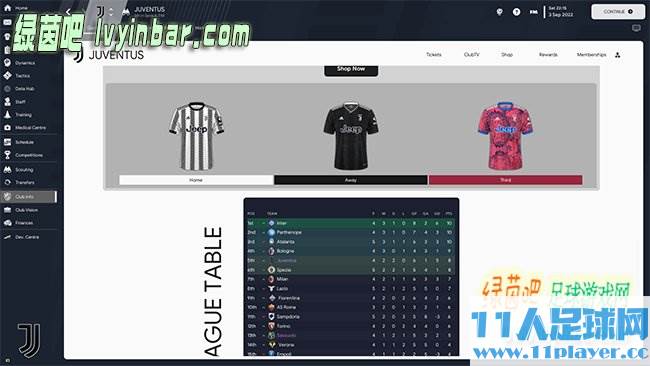由玩家分享的FM2023_Vince优美暗黑背景皮肤包,含低分辨,更新的是v1.1。
功能:
- Instant result button before and in game!
-New Scout overview panel
-New Player overview panel
-New match scoreboard and players faces into the bench
-Match condition and sharpness Icon in Percentage (a rare feature)
-Different backgrounds and opacity
-City and stadium into the club overview
-Club crest into the right corner
-New match panels
-Stadium into fixtures panel and on club overview panel
-Fixtures while you advance into the game
-New mentoring team panel
-Continue button with the club colours
-New stadium overview panel
-New fixtures details panel
-New club overview panel
-New home panel
-Match tablet revamp
SUPPORTED RESOLUTIONS
Vince Skin
1920*1080 or more : 85-95-100% zoom
1600*900 : 85% zoom
Vince Skin 900p
1366*768 : 100% zoom
使用方法:
1、下载解压缩后
2、将文件夹放到:我的文档\Sports Interactive \ Football Manager 2023 \ skins \下(没有的文件夹可自行新建)
3、然后进入游戏,参数设置,选择这款皮肤,然后再偏好选择内,点重置,选择清除缓存,再点刷新皮肤后确认即可。