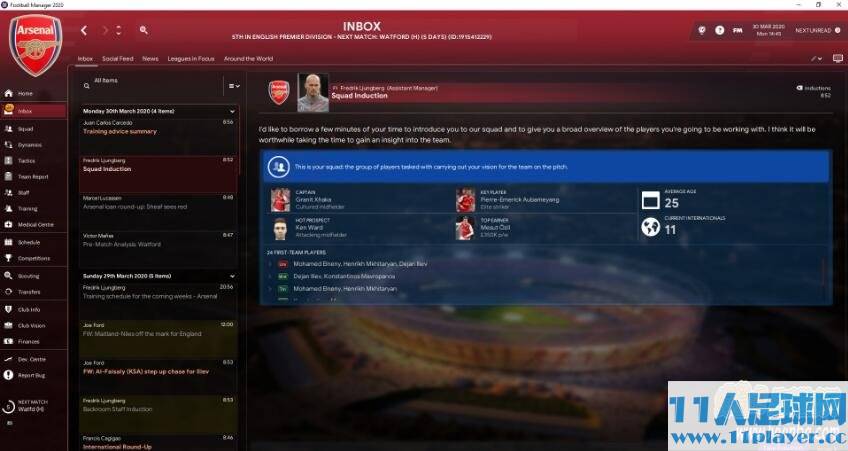由国外网友OPZ制作的FM2020 经典皮肤OPZ Elite 2020 ,这次更新的是v.20.5.1。
v.20.1
- Fixed Sound Error
- BG fade
- Fixed bug tactics
- Add progress graph in player profile
v.20.2
- Add BG button on match titlebar
- Edit opacity only 2 opacity 10% and 80%
- Fixed pop-up DOF
v.20.3
- Remove to get the generic green pitch
- Fixed player instruction
- Fixed tactics name
- Fixed 3D Match no blank after using Background Selector
- Update Sidebar
- Many fixed (boxes , buttons)
v.20.3.2
- Fixed inbox tables
- Fixed match screen [add team H and A ratings]
- Fixed ratings colour (Thx YACS Skins)
- Fixed tactics analysis [When clicking on the green ground and will show details]
- Fixed tactics (Thx Heffem Skins)
- Many update (users report)
v.20.5.0
- fixed match line up (?Big Thanks YACS Skin)
- improved tactics pitch
- big picture staff profile
- big picture referee profile
- fixed other bugs report by user
v.20.4.0
- improved boxes
- improved club overview
- improved staff profile
v.20.5.1
- Improve player profile
- Improve team profile
- Improve tactic pitch
- Improve game processing
- fixed bug boxes match in between highlights
使用方法:
1、下载解压缩后
2、将文件夹放到:我的文档\Sports Interactive \ Football Manager 2020 \ skins \下(没有的文件夹可自行新建)
3、然后进入游戏,参数设置,去除缓存,强制刷新即可