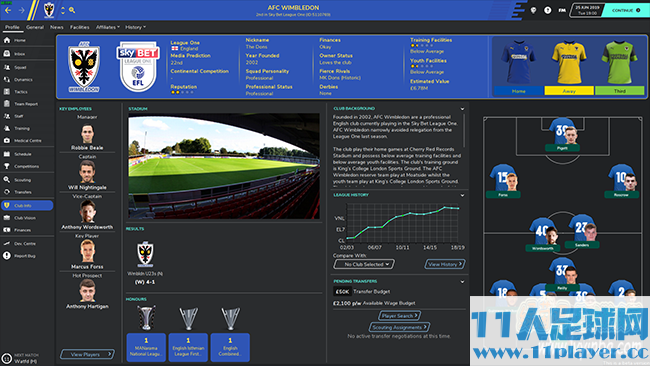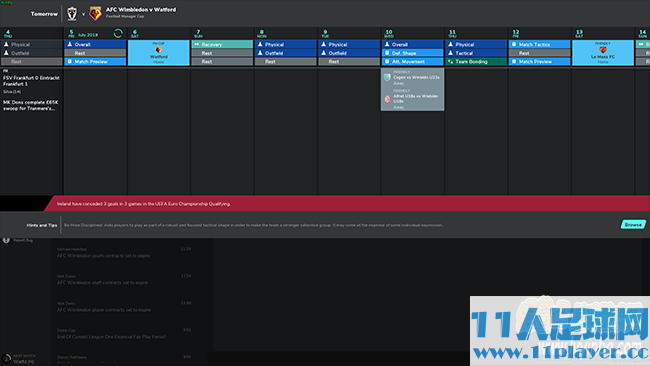由国外网友制作的FM2020_TCS 2020风格皮肤包,这次更新的是v1.2.1.
v1.0内容:
新的玩家概述面板
新的俱乐部概述面板
新战术面板
更多的“黑暗模式”一致性(球探,收件箱,数据处理)
v1.1 features
New Font
Changed Team Selection Assistant Player Icons.
Added animations to tactics screen
New TCS Titlebar
Instant Result
More Selectable Widgets on Player Screen
Readded player footedness to positions widget
Added Transfer Status to TCS header.
v1.1.1 features
Fixed bug which prevented In Game Editor and Instant Result from showing
v1.1.2 features
Fixed bug which cause background packs to show through, making text unreadable
Fixed bug which cause prevented the background graphic on the Action Bar from showing
Fixed bug which prevented Match Timeline from showing.
v1.2 features
Added a new graphic for all dialog popups
Added new overview screen on Team Report
Increased the border on all boxes
Increased height of the fixtures panel on competition pages
Complete overhaul to the Inbox
Complete overhaul to the Manager home screen
Added TheAthletic.com
Schedule page overhauled
Tweaked graphics of dropdown menus
Added "Next Unread" button to inbox
Tweaks to various news panel
Added green background behind pitch on club overview screen
Pros and Cons panel on the player screen has been overhauled
Added selector on the League table
v1.2.1 features
Fixed bug which prevented the match titlebar from showing.
使用方法:
1、下载解压缩后
2、将文件夹放到:我的文档\Sports Interactive \ Football Manager 2020 \ skins \下(没有的文件夹可自行新建)
3、然后进入游戏,参数设置,去除缓存,强制刷新即可