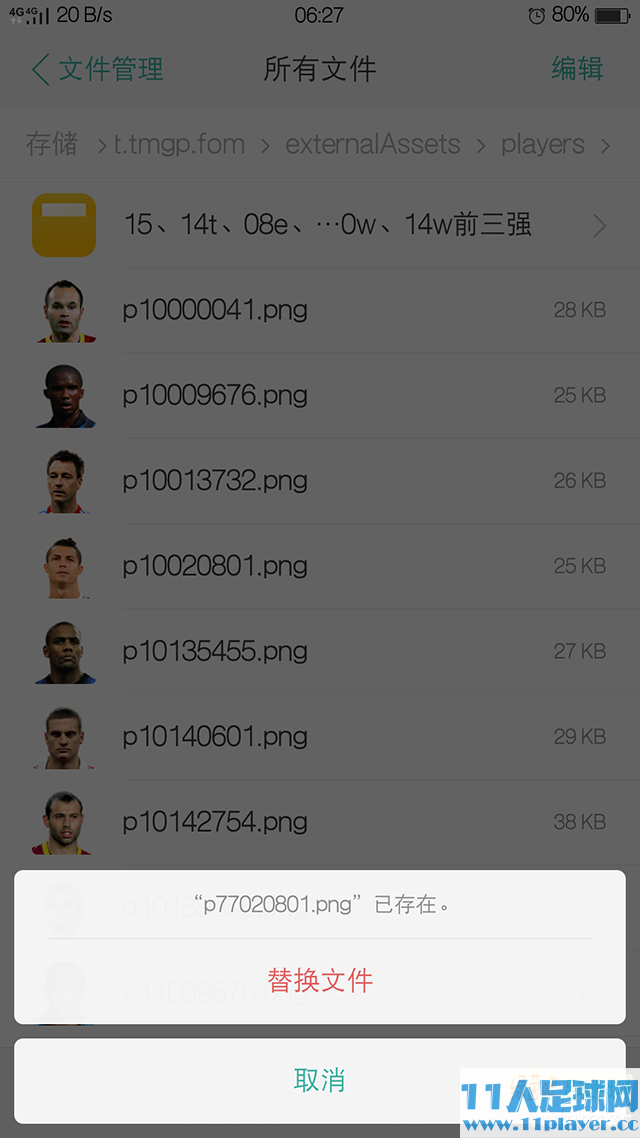第一步:我们先在电脑上下载好头像包,并且在电脑上解压好,在拷贝到手机上(FIFA Online3 各种类型头像包下载地址:点这里进入下载《《《)。
第二步:我们打开手机中的文件管理器,找到Android这个文件夹,如下图所示。

第三步:我们找到data这个文件夹,如下图所示
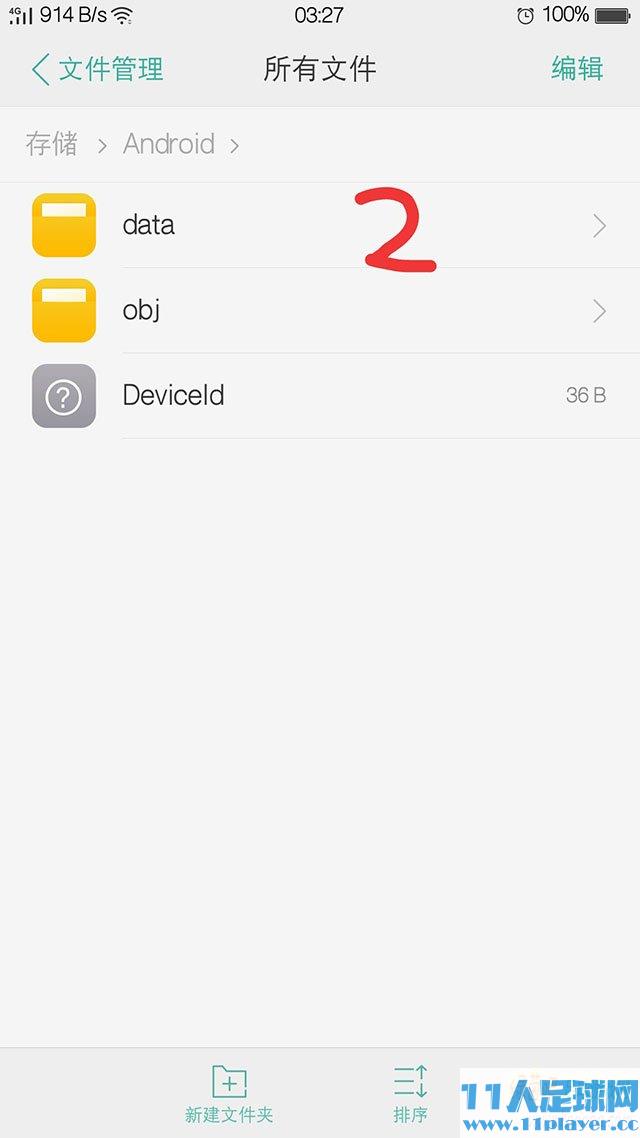
第四步:我们打开data这个文件夹并找到com.tencent.tmgp.fom这个文件,如下图所示。

第五步:我们打开这个文件夹后,找到externalAssets这个文件夹,如下图所示

第六步:我们打开externalAssets这个文件夹后,找到players这个文件夹,并打开它。如下图所示

第七步:把我们刚开始解压好并拷贝到手机上头像包的文件夹覆盖到players这个文件夹中。如下图所示。