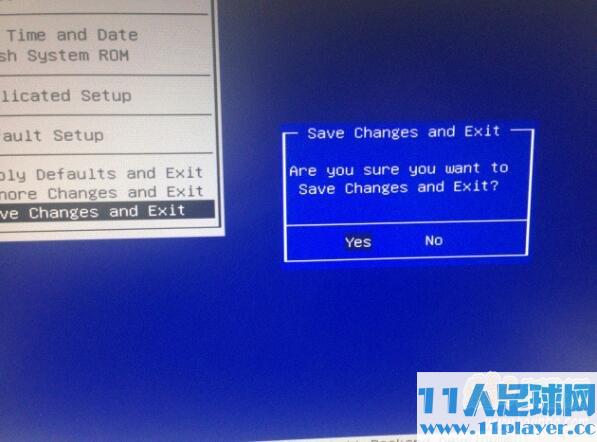经过测试验证,《FIFA Online 3》也会受到影响,表现为:大家在登陆界面或大厅中弹出警告码为
(20,80002400,215)或(20,80001000,56)的弹框,且该弹窗无法关闭,导致游戏无法正常进行。
以下两个情况的用户将会出现该问题:
情况1:
A- 由win7、win8或win xp升级至win10 1607版本;(旧win10升级至win 10 1607不受影响)
B-您的电脑BIOS配置中secureboot设定为 ON;
情况2:
A- 您是刚全新安装的win 10 1607版本;
B- 您的电脑BIOS配置中secureboot设定为 ON;
在该问题未得到彻底解决前,我们强烈建议:
1. 非win10系统的玩家暂时不要直接升级到最新的win 10 1607版本;
2. 已经升级到最新版本(win 10 1607),并且已经出现警告码弹框的玩家可以按照以下教程关掉bios相关设置解决此问题。
(暂提供联想、惠普电脑的设置方法,其他品牌型号的电脑,请大家使用搜索引擎搜索对应的设置方法,进行调整。)
联想bios设置流程:
1.重启电脑。
2.联想电脑开机按F1进入bios设置页面。
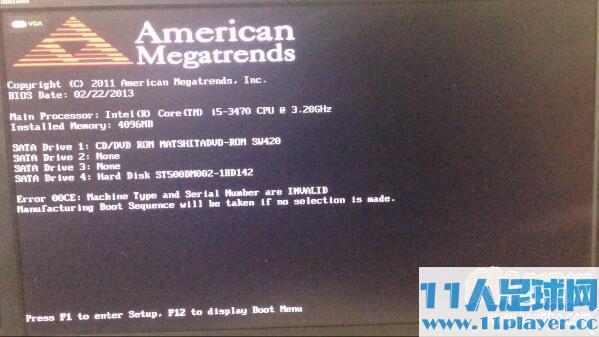
3.这个页面按下Enter 键。

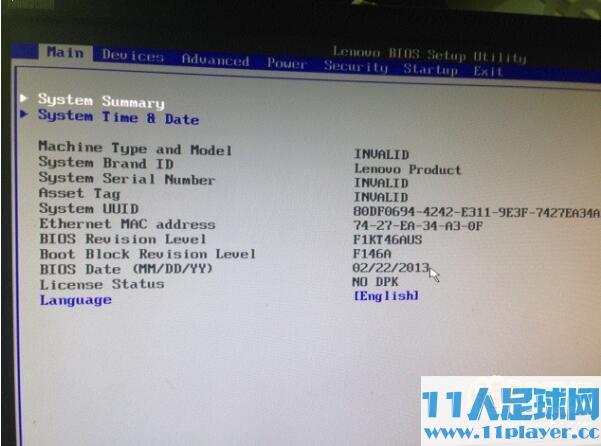
4.按方向键右键到Security这个页面
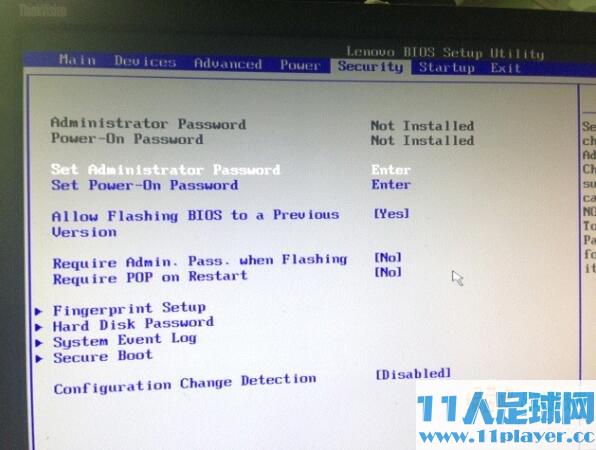
5.按方向键下键到Secure Boot这个选项按下Enter键。

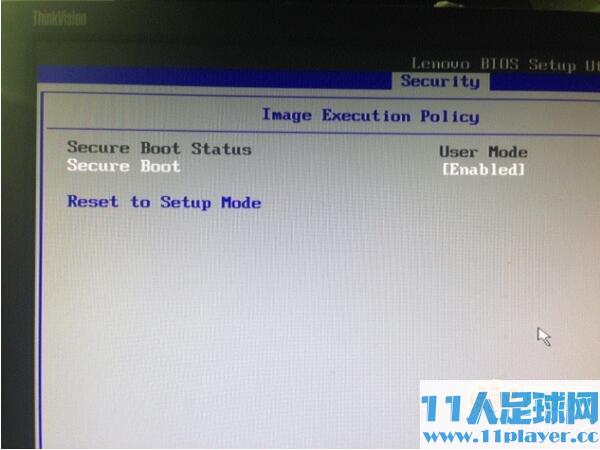
6.在Secure Boot这个选项上按下Enter键。选择Disabled。则为关闭。
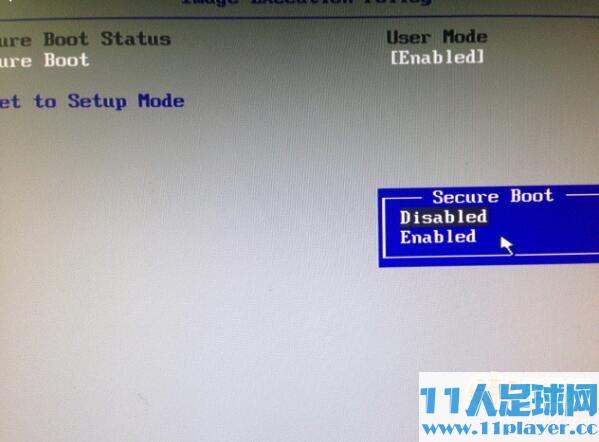

7.按下F10,选择YES,按Enter保存完毕。
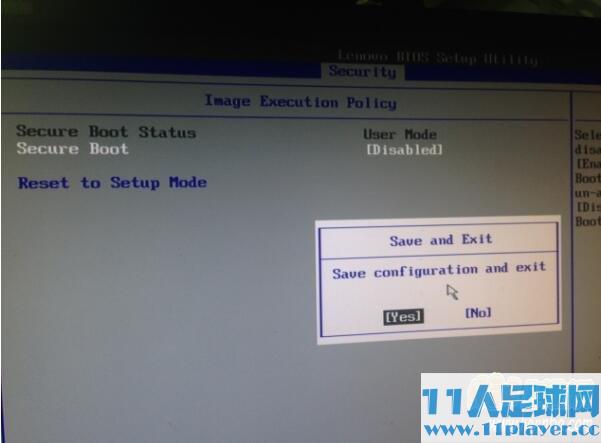
惠普bios设置流程:
1.重启电脑。
2.惠普电脑开机按F10进入bios设置页面。
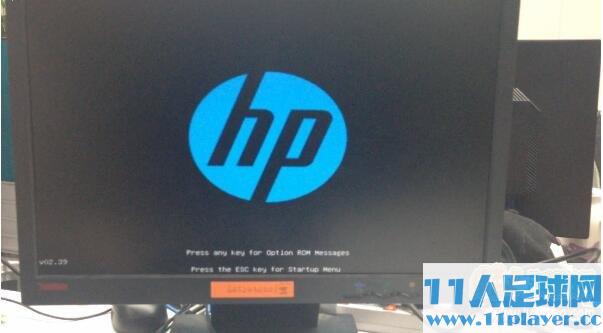
3.按键盘右键到Security这个选项。

4.按键盘方向键下键到Secure Boot Configuration 这个选项按Enter键

5.按方向键下键让光标指到Secure Boot 那一行
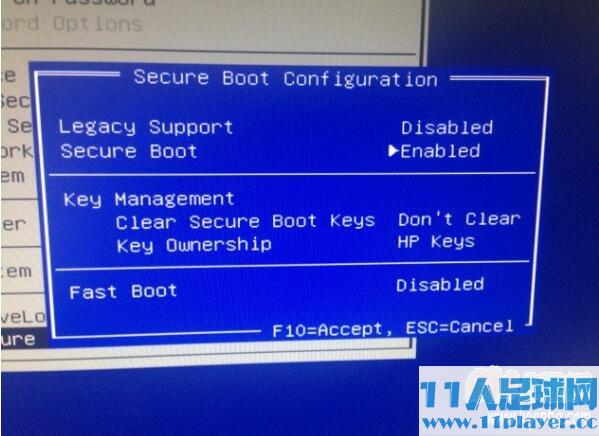
6.按方向键右键关闭Secure Boot这个选项,
看到光标指的文字变为Disabled则为关闭。按下F10保存。

7.保存完毕后按下方向键左键到File这里,
接着按方向键下键到Save Changes and Exit 按下Enter键
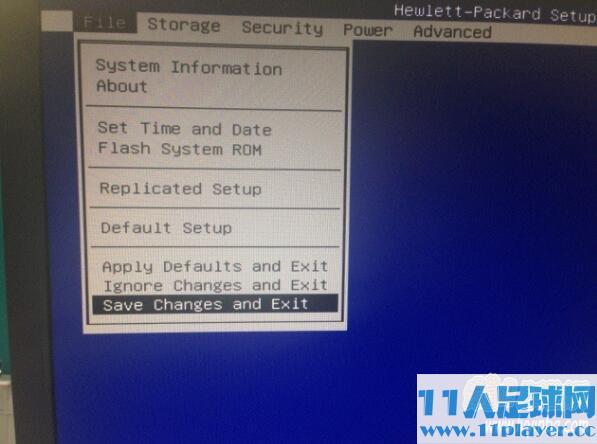
8.选择YES按下Enter键。