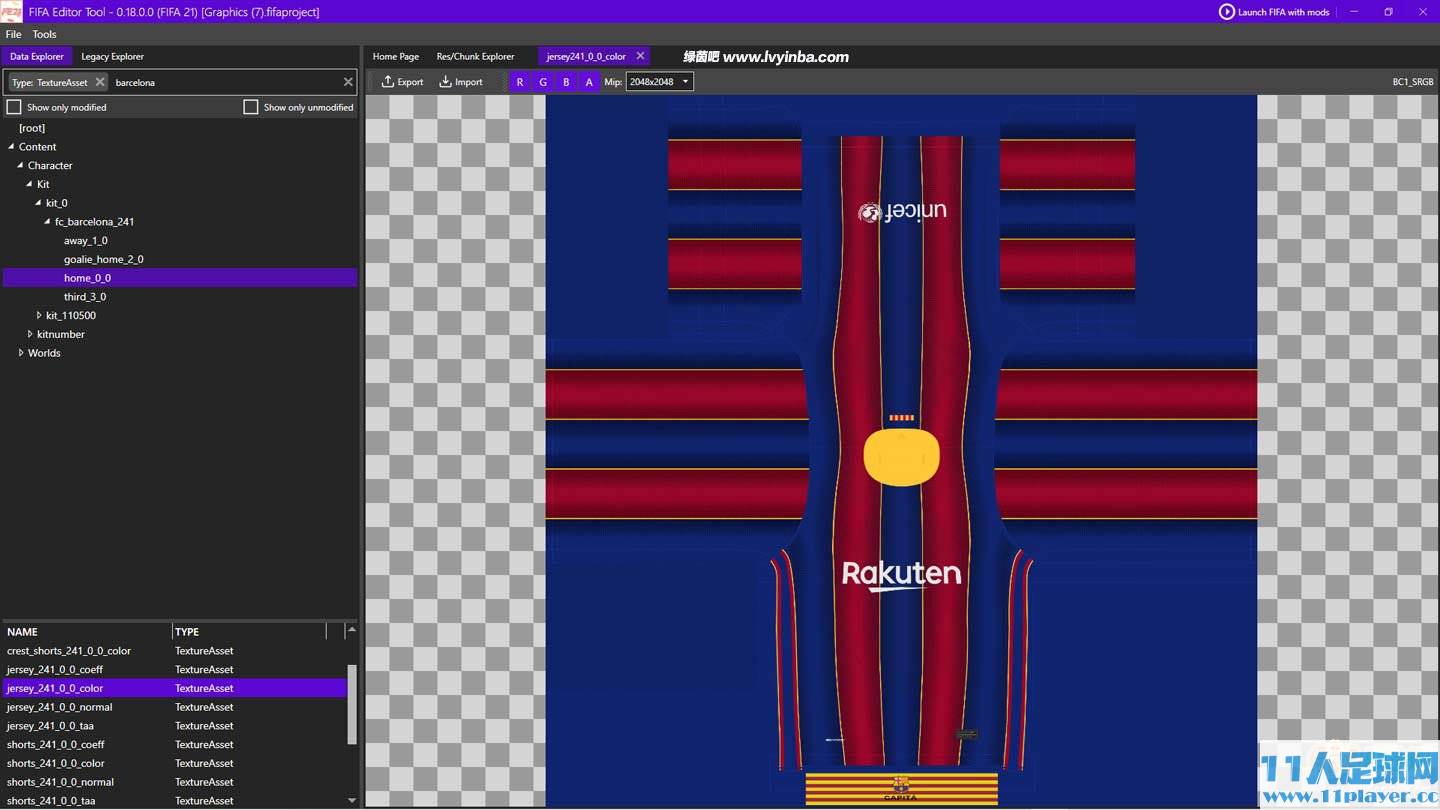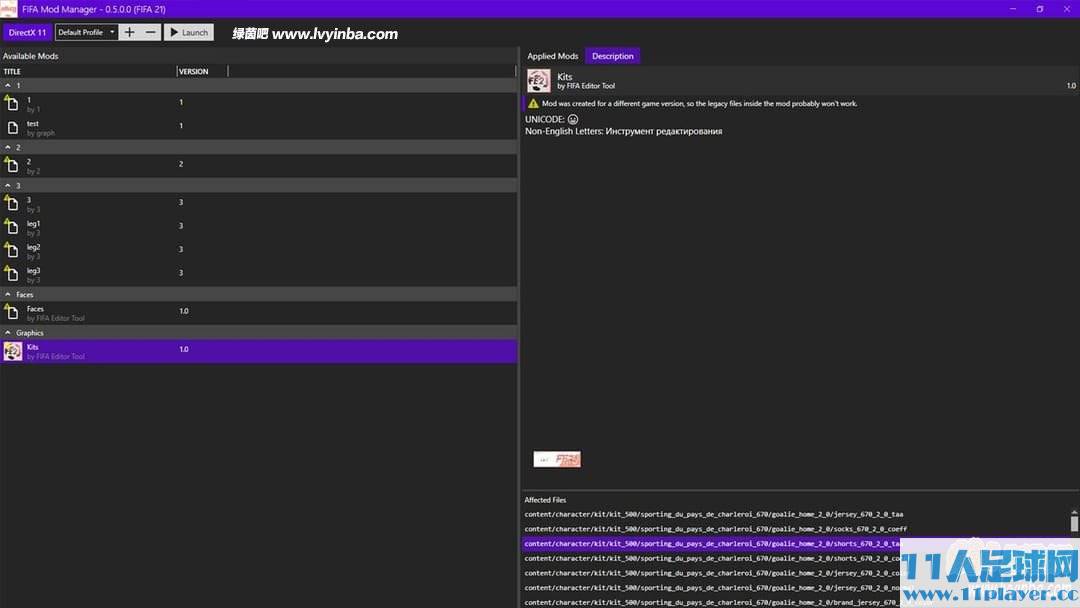由国外网友制作的一款FIFA22补丁导入工具,这是第一个版本v1.1.0,12月18日更新,主要针对FIFA22的补丁添加工具和补丁制作。
里面有两个工具一个是编辑工具FIFA Editor Tool 1.1.0(主要提供给喜欢DIY的玩家编辑和制作MOD用),一个是MOD补丁添加工具FIFA Mod Manager 1.1.0(打补丁必须用到的工具)
v1.1.0更新日志:
- Updated various third-party dependencies (Editor)
- Added drag-and-drop importing for the EBX texture editor and the legacy texture editor (Editor)
- Added a "Revert" option to the right-click context menu for folders in the data explorer and legacy explorer (Editor)
- Added basic TypeRef reading and writing support (Editor)
- Added basic BoxedValueRef reading support (Editor)
- Added Ctrl+W hotkey to close the current tab (Editor)
- Added a better error message when trying to enter a non-integer value into an integer column in the legacy DB editor (Editor)
- Disabled TextureArrayAsset importing in FIFA 22 and Madden 22 (Editor)
- Exporting of HarmonySampleBankAsset files will now export all subsongs, not just the first (Editor)
- The mesh editor now zooms to the model's extents after a refresh, like after importing/reverting (Editor)
- Face Import will now look for a hair colour texture that's .dds or .tga, containing the word "color", with lowest priority (Editor)
- Face Import will now look for a hair mesh with the exact name "hairmesh" (Editor)
- The thumbnail view of the legacy asset list and the legacy texture viewers will no longer temporarily display the original asset when importing over the top of an already-modified asset (Editor)
- The "Export File Paths" submenu items now use the same icon as the main menu item (Editor)
- Bug fix for Face Import replacing the face colour texture with any .png that didn't match another filter (Editor)
- The window position and maximised state is now saved when closing the program, and restored the next time it's opened (Mod Manager)
- Loading of an EBX asset now shows the task dialog, which prevents opening of large assets multiple times (Editor)
- Face Import now imports meshes starting with "all" for all three face meshes, with lowest priority (Editor)
- Errors reading from the modding cache will now cause the cache to be rebuilt automatically (Editor and Mod Manager)
- Bug fix for Madden 22 modding not properly replacing the original game executable after a patch (Editor and Mod Manager)
- Face importer will match files against the best matching mesh filter, rather than just the first matching mesh filter (Editor)
- Minor performance improvements when writing mods (Editor)
- Potential bug fix for RIFF EBX writing not writing TypeRef correctly in some cases (Editor)
- Bug fix for the editor incorrectly considering changes to have been applied to the game, when the modding process was interrupted due to the game or its launcher being open (Editor)
- Bug fix for an error that might occur when closing the editor with unsaved changes, and choosing to save them (Editor)
- Fixed a bug where launching would fail if more than one CAS bundle exists with the same offset and size. The modding cache will automatically be recreated (Editor and Mod Manager)
- Added support for merging some LUA modifications (Editor and Mod Manager)
- HarmonyProjectAsset files now use the regular asset icon, instead of a sound icon (Editor)
- The legacy DB editor now allows horizontal scrolling by holding shift and using the scroll wheel (Editor)
- The face importer will no longer import hair or haircap meshes that contain the word "lod" (Editor)
- Updated to .NET 6. (Editor and Mod Manager)
- Added an "Open Original" menu item to the right-click menu of the data explorer and legacy explorer for modified items, allowing the original unmodified data to be viewed (Editor)
- If the FIFAModData folder has been deleted, the editor will now recreate the folder rather than attempting to launch with existing modifications (Editor)
- Bug fix for "COMException (0x8007057A): Invalid cursor handle." errors on the game selection window (Editor and Mod Manager)
- Bug fix for modding not being supported when the game was installed inside of a folder called "Data" (Editor and Mod Manager)
- Added an "Export EBX to XML" menu item to the Tools menu, and support for exporting individual EBX files to XML (choose "XML" from the file type dropdown when exporting the file) (Editor)
- Added the ability to export EBX assets to XML when multiple assets are selected (Editor)
- Bug fix for legacy BIG editor not showing data correctly (Editor)
- Bug fix for "Select in Data Explorer" from the References list not correctly selecting the asset, when the search filter needs to be cleared (Editor)
- Updated the type info offset for Madden 22 (Editor)
- Updated FIFA 22 and Madden 22 SDKs
- Other fixes and small improvements
使用方法(和FIFA20的FMM一样):