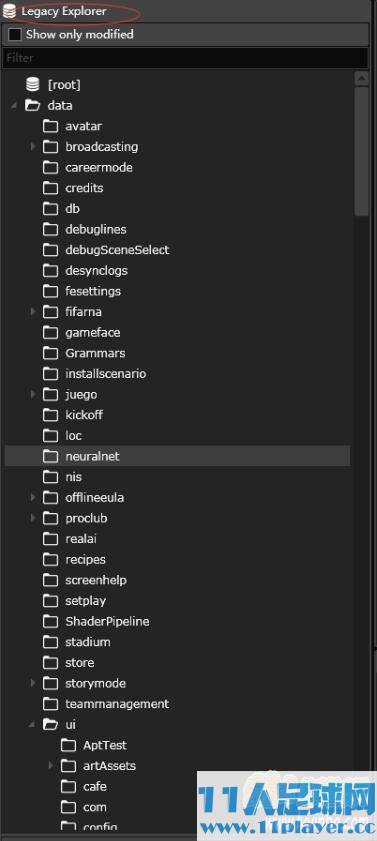资源介绍:
由国外网友制作的FIFA20 最新外挂工具Standalone Live Editor ,这次更新的是v20.0.1.3a,这个工具只有一项功能,可让您添加legacy文件并覆盖现有的头像,队徽,球衣文件。
当前可用的功能:
– 覆盖/添加legacy文件
– 数据库编辑器
– Lua引擎(访问游戏中的lua函数)
更新日志:
v20.0.1.3a:
- Fixed YA players miniface image in players editor
- Added club crest and nation flag images to players editor
- Added Lua functions:
- GetTeamIdFromPlayerId
v20.0.1.2a:
- Added all missing fields from players table to players editor
v20.0.1.1a:
- Added Lua functions:
- GetCurrentDate
- Added to player editor:
- Import miniface
- Age edit
- Weak Foot edit
- Skill Moves edi
v20.0.1.0a:
- Added attribute matrix to player editor
v20.0.0.9a:
- New font (FiraMono)
- Added Players Editor
- Added Playernames table to DBEditor (not editable)
- Fixed some memory leaks
v20.0.0.8a:
- All lua scripts by default will now be executed in main live editor lua state
- Added documentation for available live editor lua functions (lua->DOC.MD)
- Converted some of the cheat table lua scripts to new live editor format
- Lua scripts will now be executed in new thread
v20.0.0.7a:
- Added About Window
- FontAwesome5
- Loading lua scripts from tmp file instad of loadbuffer
- Logging lua errors
- Fixed lua engine crashes
- Hook luaL_tolstring (Mainly for intercepting lua print)
v20.0.0.6a:
– Added Lua Engine
v20.0.0.5a:
– Fixed Loading Legacy Files
– Added Database Editor
v20.0.0.4a:
– Hook on top of other DirectX Hooks
– Fixed intercepting keyboard input if in-game origin is turned off
– Save changes in overlay settings to le_config.json
– Console with logs
v20.0.0.3a:
– Fixed crash on window move/resize (DX12)
v20.0.0.2a:
– Removed unnecessary logging, should boost performance on loading legacy files from disk
– Option to add custom minifaces for generated players (those with playerid >= 280000)
– Graphical updated for launcher
– Launcher now can be run before game and it will automatically inject dll to the game process after it spawn
v20.0.0.1a:
– First version
使用方法:(来自微信公众号:第聂伯河畔的白桦林)
该插件仅有一个功能:能够添加所有FIFA20 legacy files里的内容,迷你头像、球衣、队徽等,均可新增不需要替换。
1、用法(先解压文件);
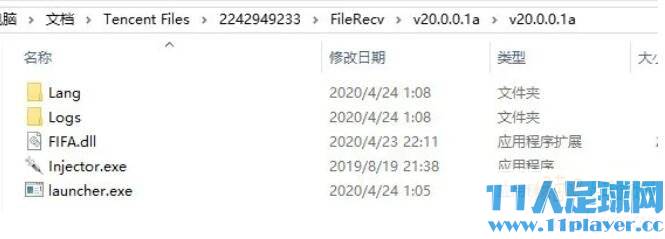
2、将解压出来的文件全部放在FIFA20根目录,打开游戏,运行launcher.exe。
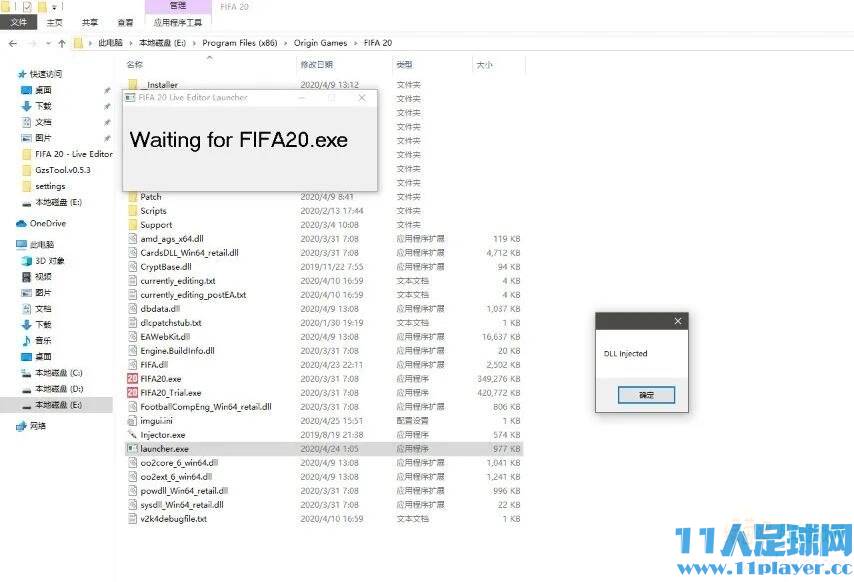
3、然后会自动生成下图中的liveEditorMods文件夹;
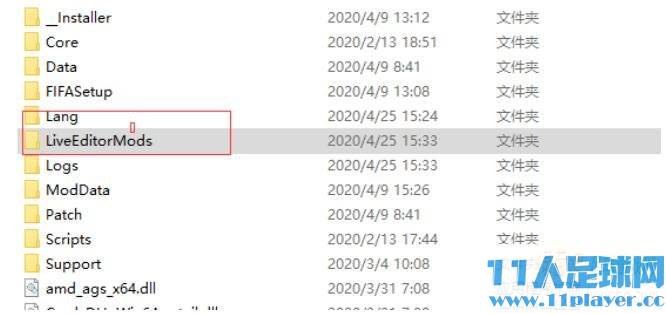
4、另外游戏界面的左上角有这个就表示成功了(见下图);
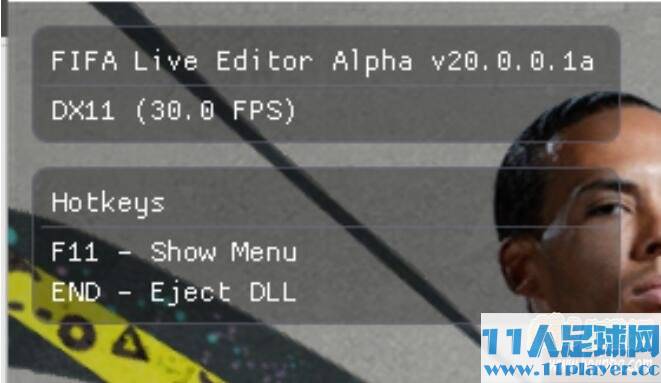
5、下面以添加队徽为示例。
找到路径:FIFA20/LiveEditorMods/root/Legacy/data/UI/imgAssets/crest/dark,贴入一个dds格式的队徽(注意队徽有light/dark和各种分辨率的文件夹,需要逐个新建文件夹并贴入内容);
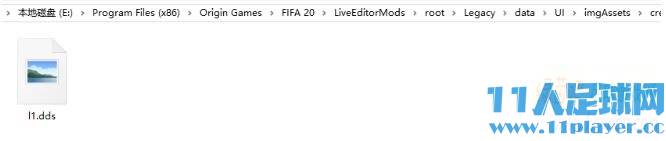
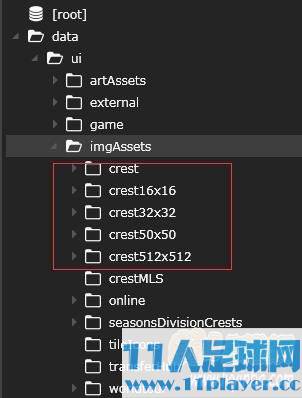
6、贴入完成后,我们切换一下界面,效果就立竿见影了;
如图:阿森纳是给了它一个曼城队徽,1就是阿森纳的球队ID,如果你是新加了球队,自己设置一个ID即可实现添加队徽;

7、下面讲讲添加小头像。
找到一个没头像的球员,通过CE查找到ID。示例查到的ID为243640;

8、按照路径:FIFA20\LiveEditorMods\root\Legacy\data\UI\imgAssets\heads(没有就新建),然后放一个p243640.dds进去,即可添加小头像,无需修改任何其他内容,瞬间即可实现效果;

9、结束语:示例仅展示了部分功能,该修改器能添加所有legacy files,可以通过Frosty Editor工具查找相应的文件目录,想添加什么东西就新建命名该文件夹,即可实现上面的功能。