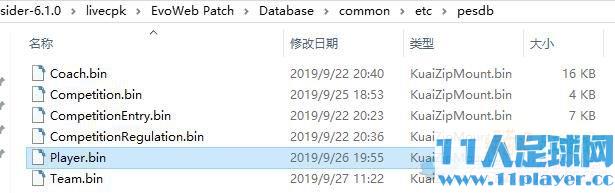资源介绍:
由国外网友制作的PES2020_EvoWeb大补,这次更新的是v3.5的更新补丁。
v3.5内容:
- Full Datapack 3.1 compatibility
- Authentic LaLiga SmartBank with real ftex kits, fonts
- Updated Team Data & licensed coaches for LaLiga SmartBank
- Updated Team Data & licensed coaches for RPL
- New Minifaces for PSG, Monaco, Marseille, Lyon, Porto & Leeds
- Some coaches updated (e.g. Arteta, Ancelotti, Moyes, Stankovic)
- Selected new faces added (e.g. Torreira, Griezmann, Selke, etc.)
v3.0内容:
– Full Datapack 3.0 compatibility (+ new Edit File compatible 3.01)
– Latest LiveUpdate included (Squads updated)
– Licensed Crvena Zvezda & Salzburg added including Minifaces
– Updated Team Data & licensed coaches for Ligue 1
– Updated Team Data & licensed coaches for Serie A
– Bundesliga, LaLiga & English League coaches updated
– Several kits updated & new ones added
– Bundesliga Lineups updated
– Selected new faces added
v2.1内容:
– Full Datapack 2.1 compatibility (and 1.02.02 update)
– Latest LiveUpdate included (squads updated)
v2.0内容:
– Authentic Bundesliga added with real ftex kits, fonts (including special characters)
– Authentic Championship with real ftex kits, fonts
– Updated Team Data & licensed coaches for Bundesliga
– Updated Team Data & licensed coaches for the Championship
– 2019/20 Minifaces for every Bundesliga player (over 500 remade Minifaces)
– Several Faces added to Bundesliga
– Optional tight kit Kitserver Addon
– LaLiga coaches updated
使用方法:
1、下载解压缩
2、将文件复制到sider6.2.4外挂工具liveCPK文件夹内,
在sider.ini里面添加:
cpk.root = ".\livecpk\EvoWeb Patch\Database"
cpk.root = ".\livecpk\EvoWeb Patch\Faces"
cpk.root = ".\livecpk\EvoWeb Patch\Graphics"
cpk.root = ".\livecpk\EvoWeb Patch\Kits"
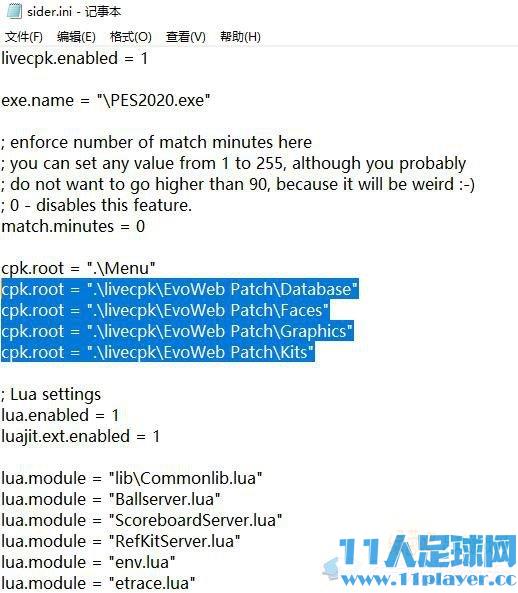
3、复制存档EDIT00000000 覆盖原游戏存档,默认路径为Documents\KONAMI\eFootball PES 2020\数字文件夹\save
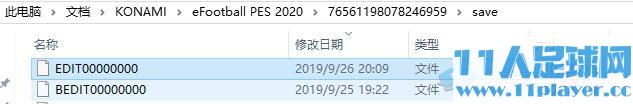
4、删除WEPES文件夹
5、运行sider,然后开始游戏
注意:
补丁支持在线模式,但是在线名单更新后增加的球队会消失。
如果Muclub或者其他线上比赛时丢失球员名,可以删除player.bin,但是你会丢失球员球衣后背的真实名字。