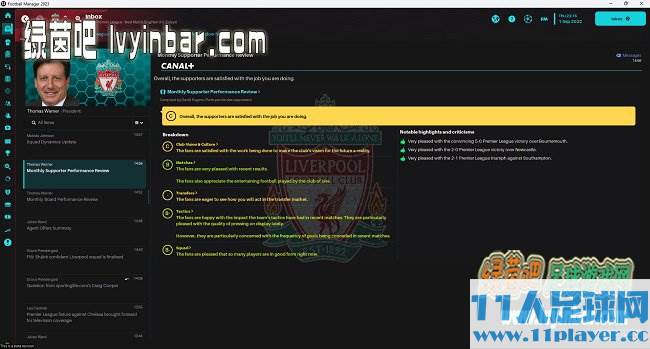FM2023 SSD蓝色风格皮肤包,更新的是v0.6。
包含:
- 1920x1080: Windows zoom 100%, in-game zoom 100%
- 3840x2160 (4K): Windows zoom 125%, in-game zoom 100%
- 1600x900: in-game zoom 85%
使用方法:
1、下载解压缩后
2、将文件夹放到:我的文档\Sports Interactive \ Football Manager 2023 \ skins \下(没有的文件夹可自行新建)
3、然后进入游戏,参数设置,选择这款皮肤,然后再偏好选择内,点重置,选择清除缓存,再点刷新皮肤后确认即可。