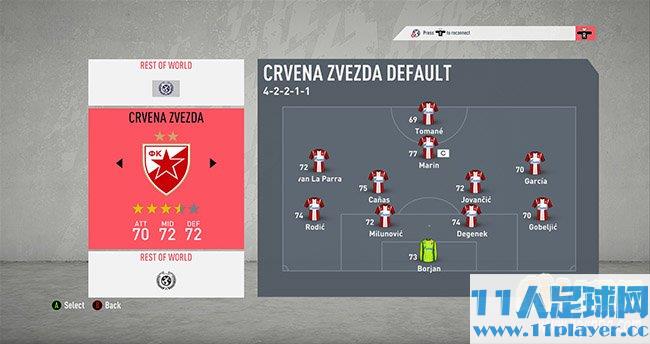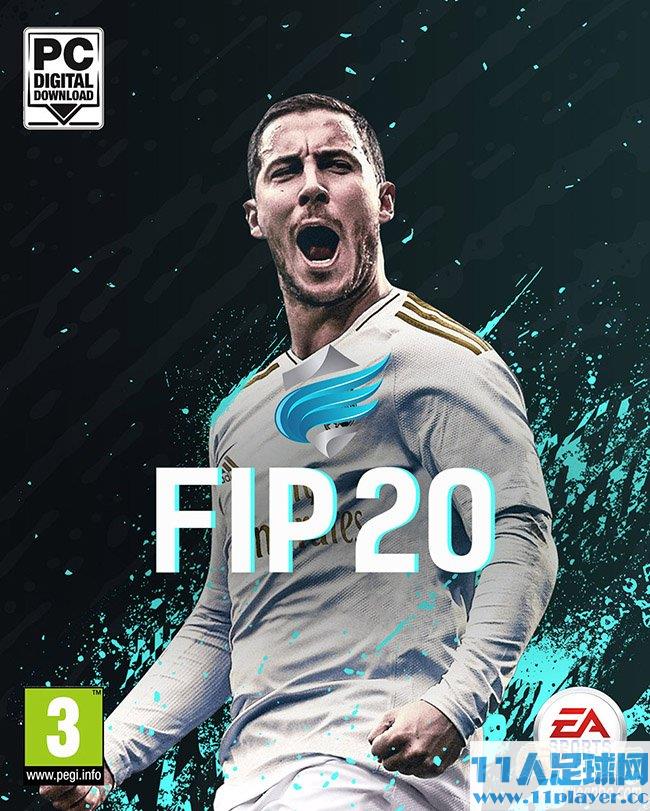
资源介绍:
由国外FIFA知名网站fifa-infinity团队制作的FIFA Infinity Patch 20,简称FIP20,这也是该团队更新的是v2.2。
内容:
1.1
– Corrected kit details (teamkits table) for the following teams: Corinthians, Flamengo, Palmeiras, Sao Paulo, Vasco da Gama, Boca Juniors, River Plate, Universidad de Chile, Colo-Colo, Juventus, APOEL, Astana, Crvena Zvezda, Dudelange, Ferencváros, Krasnodar, Ludogorets, Oleksandriya, Partizan, Qarabag, Slovan Bratislava and Zenit.
– Corrected kit collars for some italian Serie B teams.
– Corrected 50×50 crests for some teams.
– Added Xavi Simons to PSG, Karamoko Dembelé to Celtic, Eduardo Camavinga to Rennes and Ansu Fati to Barcelona.
– Unlocked all the new faces added in the latest FIFA update.
– Two FUT Icons teams in Rest of World league (replace Adidas All Star Team and MLS All Stars).
1.2
– Mod rebuilded to make it compatible with the latest FIFA title update.
– Unlocked all the new faces added in the latest FIFA update.
– Added an alternative squads file with all the FUT Icons (prime version) available as free agents in Career Mode.
1.3
– Mod rebuilded to make it compatible with the latest FIFA title update.
– Unlocked all the new faces added in the latest FIFA update.
1.4
– Mod rebuilded to make it compatible with the latest FIFA title update.
1.5
– Mod rebuilded to make it compatible with the latest FIFA title update.
– Unlocked all the new faces added in the latest FIFA update.
2.0
– Database updated to December 14th (EA Sports official roster update).
– Russian Premier League added.
– Czech Fortuna Liga added.
– “Brazilian” version of the patch removed, now includes the same features as the “Custom” version.
– “Russian” version of the patch added, Russian Premier League fully playable in Career and Tournament modes in this version instead of Brasileirao.
– “Czech” version of the patch added, Czech Fortuna Liga fully playable in Career and Tournament modes in this version instead of Brasileirao.
– Added the following teams to Rest of World league: AEK Larnaca, Al Ahly, Apollon Limassol, Auckland City, BATE Borisov, Hapoel Be’er Sheva, HNK Rijeka, Kitchee SC, Maccabi Tel Aviv, Maribor, MOL Fehérvár, Sheriff Tiraspol and Zorya Luhansk.
– UEFA Champions League and UEFA Europa League slightly modified in order to include the new added teams.
– FIFA Club World added (playable in Career Mode).
– CONCACAF Champions League added (playable in Career Mode).
– Copa do Brasil added (playable in Career and Tournament Modes).
– Russian Cup added (playable in Career and Tournament Modes).
– Veracruz (team expelled from mexican Liga MX) removed.
– Updated kits and minikits for Flamengo and Fluminense.
– Added 33 new realistic banners and corrected the ones added in the previous version (thanks to Southwest).
– 18 new faces converted from FIFA 18 and 19 for the following players: Adriano Correia, Alexandre Pato, Bakary Koné, Branislav Ivanovic, Charles Kaboré, Dani Alves, Diego Alves, Diego Ribas, Felipe Melo, Filipe Luis, Ganso, Juanfran, Marko Marin, Milan Baros, Nenê, Paolo Guerrero, Ramires and Sardar Azmoun.
– 21 unlocked (or converted from previous FIFA verions) faces for the following managers: Alessandro Nesta, Antonio Conte, Carlo Ancelotti, Claudio Ranieri, David Wagner, Diego Maradona, Fabio Cannavaro, Filippo Inzaghi, Gennaro Gattuso, Gheorghe Hagi, José Mourinho, Mikel Arteta, Ole Gunnar Solskjær, Patrick Vieira, Rafa Benítez, Ronald Koeman, Ryan Giggs, Slaven Bilic, Sol Campbell, Steven Gerrard and Tite.
– 4 players with hidden faces added to their respective teams: Ezequiel Lavezzi (Hebei CFFC), Florin Gardos (CS U Craiova), Daniel Arzani (Celtic) and Robbie McCourt (Bohemian FC).
2.1
– Mod rebuilded to make it compatible with the latest FIFA title update (compatible with started career modes using 2.0 version, but some of the new features won’t be available in older careers).
– Unlocked all the new faces added in the latest FIFA update.
– Corrected kit details to all the Russian Premier League teams.
– Corrected kit details to all the Czech Fortuna Liga teams.
– Updated kits for Bolton Wanderers.
– Updated kits for Juventus (improved home, away and gk kits; added 3rd and 4th kits).
– Added 4th kits to the following teams: Barcelona, Chelsea, Milan and Napoli.
– Fixed crash with Mexico National Team.
– Added the following players with real hidden face: Saman Ghoddos, Valon Behrami and Emre Çolak.
2.2:
– Mod rebuilded to make it compatible with the latest FIFA title update (compatible with started career modes using 2.0 or 2.1 version, but some of the new features won’t be available in older careers).
– Minor improvements to generic adboards (animated and static).
– Fixed generic ball issue for Russian Premier League teams.
三个MOD文件的具体解析:
– “Custom Version” (自定义版本):您可以在任何模式下与所有新添加的球队一起玩。巴甲可以在联赛和生涯模式下比赛,但无论是在联赛还是生涯模式下,你都不能和捷克甲级联赛或者俄罗斯超级联赛的球队进行比赛。
– “Czech Version” (捷克版本):您可以在任何模式下与所有新添加的球队一起玩。捷甲可以在联赛和生涯模式下进行比赛,但无论是在联赛还是职业模式下,你都不能和巴西或者俄超球队进行比赛。 – “RussianVersion” (俄罗斯版本):您可以在任何模式下与所有新添加的球队一起玩。俄罗斯超级联赛可以在联赛赛和生涯模式下进行,但无论是在锦标赛还是职业模式下,你都不能和捷甲或者巴甲球队进行比赛
该mod中包含的所有团队均可使用,所有版本均无问题。
使用方法:
1、下载解压缩
2、使用FrostyEditor文件导入和管理工具将文件导入到游戏中即可。
3、将文件复制到我的文档/FIFA20/Settings文件夹下即可。
4、进入游戏,点击自定设定--设定档--载入球队--[这个是文档的命名]--储存球队即可
注意:如果我的文档/FIFA20/Settings下有squads文件请先删除,以避免不必要的冲突。
打补丁名单使用教程
安装:
Please, read carefully which are the features of each one and choose the one you like it. Remember that you can switch between the two versions in Frosty Mod Manager, but Career Modes started with one version are not compatible with another version.
It is recommended that you use a clean install of FIFA 20 for this patch. This patch is compatible with other mods, but you have to place FIP20 2.0 below any other mod in the “applied mods” list of Frosty Mod Manager in order to avoid compatibility issues.
Open Origin and go to “Offline Mode”.
Run FrostyModManager and select your FIFA 20.exe inside your installation folder.
Click on “Import Mod(s)” and select the files named “FIP20V2 Custom” inside the folder “Patch Files” that you’ve previously downloaded to import the mod (this is for the “Custom” version of the mod. If you want to install czech or russian version, just select the file named “FIP20V2 Czech” or “FIP20V2 Russian” respectively)
Click on “FIP20 v.2.0 Custom” (or “FIP20 v.2.0 Czech” or “FIP20 v.2.0 Russian”) on the “Available Mods” list and then, click on “Apply Mod(s)” to activate the mod.
With mod files of the select version applied in Frosty Mod Manager, run FIFA 20 by clicking the “Launch” button.
Note 1: if FIFA 20 doesn’t start after clicking on “Play” in FIFA Launcher with the mod installed, try to restart Origin app and launch FIFA 20 WITHOUT disconnecting Origin (Online modes will be available but they are not compatible with the mod and it’s not recommended to play those modes with the mod applied).
Note 2: you have to apply the updated squads to see all the changes made in 2.0 version. Copy the file named “SquadsFIPC” (if you play with custom version), the file named “SquadsFIPCZ” (if you play with czech version) or the file named “SquadsFIPR” (if you play with russian version) located in “Squads Files” folder and place it in the “FIFA 20\settings” folder located in Documents. Then, ingame, go to “Customize”, “Load Squads” and select the “FIP C” squads for Custom version, “FIP CZ” squads for Czech version or “FIP R” squads for Russian version to apply the updated squads.
Note 3: if you want to play with FUT Icons in Career Mode you have to install the Icons squads file using the same method indicated in Note 2. Copy the file named “SquadsIconsC” (if you play with custom version), the file named “SquadsIconsCZ” (if you play with czech version) or the file named “SquadsIconsR” (if you play with russian version) located in “Icons Squads” folder and place it in the “FIFA 20\settings” folder located in Documents. Then, ingame, go to “Customize”, “Load Squads” and select the “Icons C” squads for Custom version, “Icons CZ” squads for Czech version or “Icons R” squads for Russian version to apply the updated squads.
使用方法: