由国外网友GalaxyMan2015制作的一款补丁添加工具,主要针对FIFA17和FIFA18寒霜引擎的补丁添加工具,可添加FIFA17和FIFA18一些补丁。
v1.0.3内容查看及下载点这里《《《
v1.0.3.1
- Fixed texture replacement crashing in SWBF2
-Added verification for symbolic link creation, error produced if any failed to create.
-Added the ability to create new VisualUnlockSkin/Part assets and MeshAndVariationPair assets
-Added button to add mod(s) to applied mods list
-Moved import/remove mod(s) buttons to along side add button
-Externalised the Move up/down/remove mod(s) buttons
-Fixed issue with ini file getting corrupted causing a crash, now ini is recreated (user must reselect executable)
使用方法:
打开Frosty Editor后,打开左上角FIFA->Legacy Viewer。会出来一个预览窗口。
主要一些球衣、球员贴图和模型文件都在content-character目录下。
找到对应文件,再双击下面窗口的贴图文件。贴图就会显示在预览窗口。
还有右边那个窗口下的data,可以找到数据库文件和球员小头像这些。反正这目录感觉和以前还是一样的。应该都不难找。
视频教程:
mod manager就是管理工具。你用editor修改好你的文件后,可以导出为mod(选export to mod)。然后用manager加载就好了。用法参照质量效应的图。
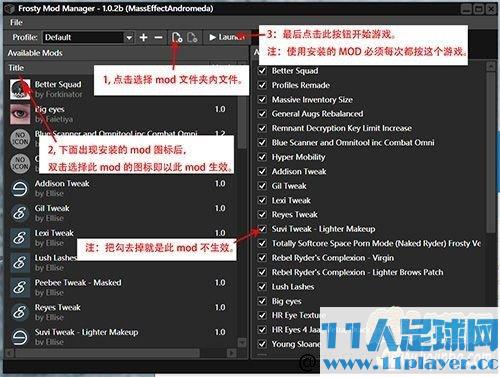
PS:不要用中文名文件夹,不然软件会找不到config文件
